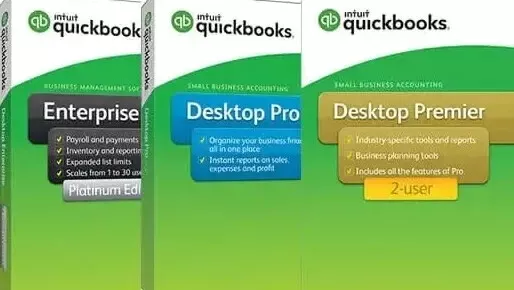How to Upgrade to QuickBooks Desktop 2024?
If you’re still using the different versions of QuickBooks Desktop, act now! Upgrade to QuickBooks Desktop 2024 before it’s too late. With global trends shifting towards advanced digital and tech solutions, Intuit has also taken certain steps that require your attention. QuickBooks has decided that it will stop selling several Desktop versions to new U.S. subscribers. September 30, 2024, was the last date to purchase new subscriptions and some of the products are now unavailable for U.S. subscribers.
How to Upgrade to QuickBooks Desktop 2024?These products are:
- QuickBooks Desktop Pro Plus
- QuickBooks Desktop Premier Plus
- QuickBooks Desktop Mac Plus
- QuickBooks Desktop Enhanced Payroll
How to Upgrade to QuickBooks Desktop 2024?
This strategic initiative from QuickBooks is nothing but a beginning of transforming the way businesses manage their finances. The question that immediately strikes is “Do users need to Upgrade to QuickBooks 2024?” If we consider logic and speak with honesty, then it is a wise decision to upgrade QuickBooks Desktop to the latest version.
Earlier in May 2024, QuickBooks Desktop 2021 was discontinued and users had to upgrade their QuickBooks account for uninterrupted workflow. The official announcement that led many users to upgrade QuickBooks is quoted below.
Official QuickBooks Announcement:
“Your access to QuickBooks Desktop Payroll, Desktop Payments, live technical support, Online Backup, Online Banking, and other services through QuickBooks Desktop 2021 software will be discontinued after May 31, 2024. This also means you won’t receive critical security updates protecting your data starting June 1, 2024.”
Moving further in this blog, we are going to discuss the benefits of updating QuickBooks Desktop to the latest release along with the system requirements, prerequisites, a step-by-step guide to update Desktop to the latest release, and major updates in QuickBooks 2024 version.
6 Benefits of Upgrading to QuickBooks Desktop 2024
Here are the 6 benefits of upgrading your QuickBooks Account to the latest release:
- Increases efficiency and accuracy which improves data processing in QuickBooks Desktop.
- The new upgrade has enhanced security measures.
- You can customize reports to automated workflows.
- You can also record the transaction through the Google Chrome browser.
- Facilitates collaboration among team members by allowing data and document sharing
- QuickBooks Desktop 2024 has a faster load time and better processing speed.
System Requirements to Upgrade QuickBooks Subscription to 2024
Here are the 12 points to consider before getting into QuickBooks software update.
- Operating System – Windows 10 (64-bit) or Windows 11 (64-bit) Windows, Server 2012 (or R2), 2016, or, 2019
- Operating Systems are Not Supported – Windows 8.1, Windows 10 S mode, Windows 11 IOT, and Linux are not supported.
- Processor – 2.4 GHz processor (min)
- RAM Requirements – Minimum 4 GB of RAM, 8 GB recommended
- Storage Space – 2.5 GB disk space is recommended for software files. Extra space is required for user data files.
- DVD Drive – 4x DVD-ROM drive
- Internet Connection – Internet access is required for Payroll and online features (1 Mbps recommended speed)
- Product Licensing and Credentials – Product registration is necessary
- Screen Resolution for Optimizes Performance – 1280×1024 screen resolution or higher Optimized for Default DPI settings
- Monitor Requirements – One workstation monitor supported and up to 2 extended monitors supported.
- Server Requirements – (In case of QuickBooks Accountant) Windows Server 2016, Windows Server 2019, or Windows Server 2022 (Regular or Small Business Server)
- Browser Recommendation – Google Chrome
Prerequisites Before Upgrading to QuickBooks 2024
Update QuickBooks Desktop to the Latest Release – 2024
To upgrade to QuickBooks Desktop 2024, you first need to purchase the latest version. Alternatively, if you have a QuickBooks Desktop subscription that includes upgrades, you can make the switch directly.
Upgrade QuickBooks Desktop through QuickBooks Desktop Manager.
- Open an internet browser
- Type intuit.me/qbdownload
- Select Download to install QuickBooks Desktop Manager.
- Your computer will prompt you to select Run.
- After that read the QuickBooks License Agreement
- select Let’s get started
- Enter your license number and select search.
- QuickBooks will send you an OTP.
- Choose an email address and select Continue.
- Type in your OTP and select submit.
You’ll see all your QuickBooks versions, even if you have multiple accounts.
- Choose QuickBooks Desktop 2024 and select Install.
- Open QuickBooks Desktop
To use QuickBooks without disruption and receive software updates, activate your QuickBooks desktop.
- Select Begin Activation
You’re all set. You can now open your existing company file or create a new one in your new version of QuickBooks.
What’s New in QuickBooks Desktop 2024?
QuickBooks never fails to address the issues and fix them at the earliest convenience. On top of that, it also provides new and updated features that allows users to streamline their overall workflow and achieve accuracy and excellence.
1. Security Enhancements
In the upgraded version of QuickBooks Desktop 2024 and Enterprise 24.0, Intuit has used 256-bit encryption to protect your data. They understand the value of your data and follow top-notch protocols to ensure its security.
2. Item List Search Enhancements
Find your items faster with the enhanced search feature.
3. Seamless Background Updates
Now you can install product updates seamlessly in the background without disrupting work.
4. Customer Prepayments (Enterprise Only)
Track customer prepayments on sales orders and apply the credit when the sales order converts to an invoice.
5. Item Category Enhancements (Enterprise Only)
Manage your items and inventory more effectively with enhanced category management, allowing you to set pricing rules by category for increased productivity.
6. Inventory Reports Enhancements (Enterprise Only)
Access essential sales and inventory reports for your business at the category level. Track inventory of batch or lot-developed products with the new Inventory Stock Status by Lot Numbers report.
Conclusion
Upgrading QuickBooks Desktop to 2024 is not just a recommendation but a necessity, especially considering Intuit’s impending cessation of services for older versions. This article has outlined the benefits of the upgrade, system requirements, prerequisites, and the step-by-step process to transition to the latest version. Don’t delay – upgrade today and stay ahead in managing your finances effectively with QuickBooks Desktop 2024.
Our team is here to guide you to upgrade QuickBooks Desktop to latest release QuickBooks Desktop 2024, https://keyqb.store/
Frequently Asked Questions
Q. How to Update QuickBooks Desktop 2021 to 2024?
Upgrade your QuickBooks using the Discovery Hub:
- Open the Discovery Hub and select Upgrade to QuickBooks 2024.
- Click Proceed to upgrade, then choose Upgrade now.
- If you want to keep both versions, check Keep old version on my computer; leave it unchecked otherwise.
- Once the upgrade is complete, select Open QuickBooks.
Q. Is there a QuickBooks 2024 Desktop Version?
Yes, there is a QuickBooks Desktop 2024 software. It was released into the market on the 8th of September 2023 and if you’re still using QuickBooks Desktop 2021 you should switch to it as soon as possible.
Q. Is QuickBooks Desktop 2021 Discontinued?
As per the official announcement by Intuit, QuickBooks Desktop 2021 will be discontinued after 31st May 2024. Make sure to switch to QuickBooks Desktop 2024 before that.
Q. What is the Latest Version of QuickBooks Enterprise?
QuickBooks Desktop Enterprise Solutions’ latest iteration is version 23.0, boasting a 64-bit architecture and a size of 938 MB. Regular updates are provided to address issues and enhance user experience. Users have the option to manually check for updates or enable automatic updates for seamless delivery.
Q. Is QuickBooks 2022 getting Discontinued?
According to Intuit, QuickBooks Desktop 2022 is indeed getting discontinued after May 31, 2025. This includes all the 2022 versions of the software, including QuickBooks Desktop Pro, QuickBooks Desktop Premier, QuickBooks Desktop for Mac, and QuickBooks Enterprise Solutions v22.
QuickBooks 2024 accountant features
- QuickBooks Desktop Pro Plus
- QuickBooks Desktop Premier Plus
- Quickbooks Desktop enterprise